Posted:
(OBSOLETE) A Quick Fix For The Verified Status for Github on your Mastodon Profile
2023-02-18 UPDATE: This hack/fix is not needed anymore as Github now allows up to 4 social accounts on user profiles which set the correct link with the rel="me" attribute needed for Mastodon verification! Thank you @skhg@mastodon.ie for sharing this important change!
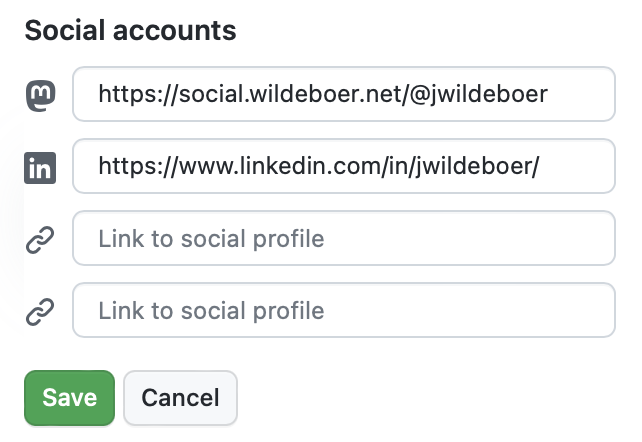
Mastodon has a very light-weight method of proving that you are the owner (or, at least an editor) for the links on your profile page. Technically you add a <a rel="me" href="https://link.to/YourProfile>Verification</a> to the page you want to be verified.
You can see this on my profile page, where I have a checkmark for this blog and for my Github profile.1
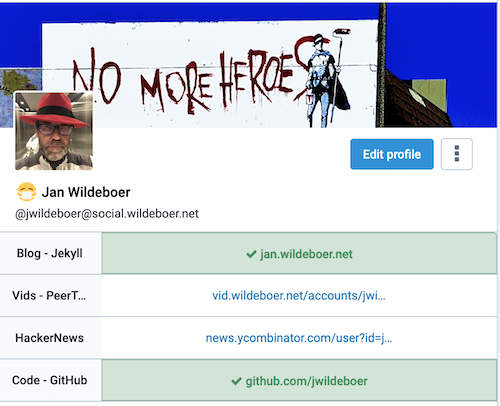 My Mastodon Profile
My Mastodon Profile
Adding the link to my blog was simple. But Github? I just couldn’t get it to work. When I added the link to my README.md, it showed up just fine.
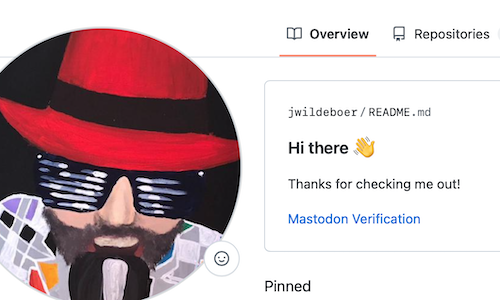 The link is added
The link is added
Except — it didn’t work. No green checkmark ever appeared over on Mastodon. What did I do wrong? Turns out - nothing. Github decided to replace the rel="me"in the link with a rel="nofollow" for no appearant reason.
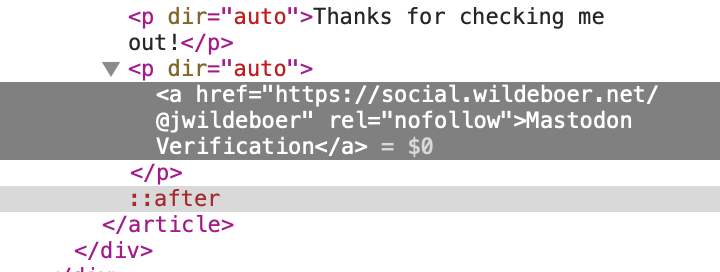 Mangled link, no dice
Mangled link, no dice
Why does Github do that? I don’t know. But I am not the only one asking for a fix - or at least an explanation. satchlj noticed the same thing. Unfortunately no answer has been given as of today.
The Solution
Is there a way to solve this? Yes! It’s a bit weird, but it works. You edit your Github profile and put the link to your profile in there, at this very place:
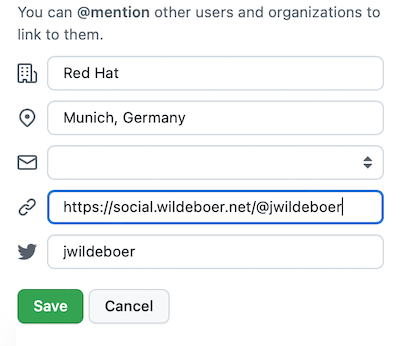 Add link to to the link symbol
Add link to to the link symbol
Save your profile and check again on your Mastodon profile. BAM. Green checkmark! And now you can go back to Github, change the link back to something different, as the checkmark will stick. I honestly don’t know why or how this works, but it does and now I have two checkmarks. Nice!
The green checkmark might not show up immediately for you on your Mastodon profile page. In that case, you can give your Mastodon server a little hint to check again:
- Go to your Mastodon profile
- Delete the link to GitHub
- Save your profile
- Add the link back
- Save your profile again.
That should force a new check and make the checkmark appear and stay around :)
Shoutout to Florian Schwalm and Michael who explained this little workaround to me and Peter Cock for the tip on forcing a check on Mastodon.
Update
In the comments I have heard that my profile doesn’t show the verified badge everywhere. This is a caching issue. You are seeing my cached profile on your instance, not the current version on mine. I don’t know how often these cached profile infos get refreshed and what triggers such a refresh. It’s a side-effect of living in the federated world. If you go straight to my profile page at https://social.wildeboer.net/@jwildeboer you can check my checkmarks the way they actually are :)
-
I am still trying to find out how I can add the verification link to my PeerTube instance, which is hosted by Spacebear.ee so I don’t have direct access to the theme files to add the link to the header part. If you know the trick, please add a comment :) ↩


COMMENTS
You can use your Mastodon or other ActivityPub account to comment on this article by replying to the associated post.